Licensing¶
Corelight Investigator offers an Advanced license and also an evaluation version. The type of license determines the features and functionality.
This table summarizes the features supported by each license type.
Feature |
Advanced Eval |
Advanced |
|---|---|---|
Incident Response |
||
Detection triage and workflow |
✅ |
✅ |
Alert aggregation, prioritization, and tuning |
✅ |
✅ |
Analytics |
||
Corelight sensor collections |
✅ |
✅ |
Suricata IDS + Proofpoint ET Pro ruleset |
✅ |
✅ |
Cloud-based ML detections |
✅ |
✅ |
CrowdStrike Falcon X IOC database |
✅ |
✅ |
Data Retention |
||
Investigator alerts & detections |
90 days |
90 days |
Full Zeek + Suricata logs |
30 days |
30 days |
Additional Zeek + Suricata log retention |
Optional |
Optional |
Data Export to SIEM/XDR |
||
Full Zeek + Suricata log export from sensor |
✅ |
✅ |
Alert export from Investigator |
✅ |
✅ |
Administration & Integration |
||
SAML / SSO |
✅ |
✅ |
Security auditing |
✅ |
✅ |
Fleet Manager |
✅ |
✅ |
Smart PCAP |
✅ |
✅ |
Support & Services |
||
Standard support |
✅ |
✅ |
Enterprise support |
➖ |
Optional |
QuickStart service |
✅ |
✅ |
Managed threat hunting services |
➖ |
Optional |
License status¶
You can view your license status and details at any time. From the System Settings in the left navigation, choose General Settings.
The License Status section displays your license information, including the start date, the expiration date, and the primary contact for your account. The section also shows the type of license you have and the log retention period.
The license information is read only; contact Corelight Support or your Account Manager to make any changes.
License expiration¶
Customers with receive warnings starting at 60 days before a license expires. The Investigator interface displays a warning in the left navigation panel and indicates the number of days before license expiration.
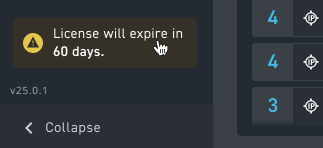
The system also sends an email notification to account admins at 60 and 30 days before expiration and when the license expires.
Once a license expires, account users cannot log in to Investigator. Corelight keeps the account infrastructure for a 90-day grace period and after that, deletes all infrastructure.
Contact Corelight Support or your Account Manager to renew your license.
With an Advanced license, Investigator imports all log data. Imported logs are available in the log search page.