Sensor monitoring and management¶
The Sensor Monitoring page guides you through sensor configuration and provides a health dashboard for connected sensors. You can see how many sensors are exporting data to Investigator and view detailed information about the status and the nature of the exports. The dashboard also provides search and filtering options so you can pinpoint problems with your sensor connections.
To access sensor monitoring, click System Settings in the left navigation and choose Sensor Monitoring from the menu.
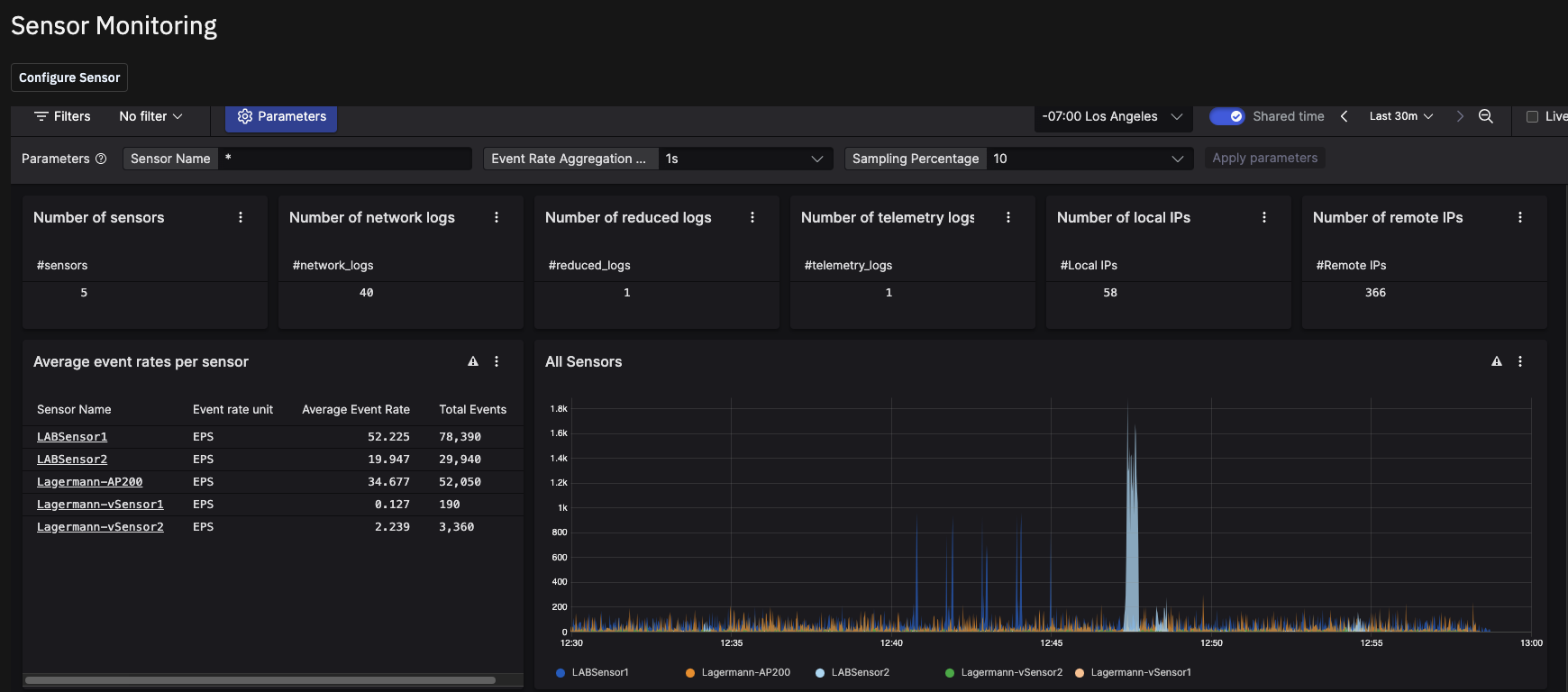
If you are an admin, you can configure new sensors from this page. Click the Configure Sensor button and follow the instructions in the Quickstart topic Configure your sensors.
To remove a sensor from Investigator, turn off the export on the sensor.